My Productivity Setup
Last update: 2025-05-04
Hey everyone! Today, I want to share my productivity setup on my phone and computer.
It’s designed to help me stay focused, minimize distractions, and make the most of my time. Here’s how I do it:
Grayscale Mode: Less Color, More Focus
I use the Color Filter feature on iPhone, activated through a custom shortcut. Here’s the link to the shortcut.
What It Does:
This shortcut instantly switches my iPhone screen to black and white.
Why Grayscale Mode?
-
Reduction of Distractions: Without vibrant colors, apps are less enticing, helping to curb compulsive social media scrolling and unnecessary app usage.
-
Improved Focus: By removing the attention-grabbing effect of bright colors, it’s easier to concentrate on the content I’m working on.
-
Eye Comfort: Grayscale reduces visual stimuli and contrast, which is easier on the eyes, helping to alleviate digital eye strain and headaches.
Grayscale Mode: for social media at desktop web browser
You can use my grayscale script with the Tampermonkey plugin to automatically apply a grayscale filter to social media sites.
First install the plugin then active developer mode.
Finaly just copy and paste the script the platform now looks in a grayscale.
// ==UserScript==
// @name Grayscale for Social Media
// @match *://x.com/*
// @match *://*.x.com/*
// @match *://*.facebook.com/*
// @match *://*.twitter.com/*
// @match *://*.instagram.com/*
// @match *://*.linkedin.com/*
// @match *://*.youtube.com/*
// @match *://*.web.whatsapp.com/*
// @match *://*.substack.com/*
// @match *://*.discord.com/*
// @grant none
// ==/UserScript==
(function() {
const applyGrayscale = () => {
document.body.style.filter = "grayscale(100%)";
};
if (document.readyState === "loading") {
document.addEventListener("DOMContentLoaded", applyGrayscale);
} else {
applyGrayscale();
}
})();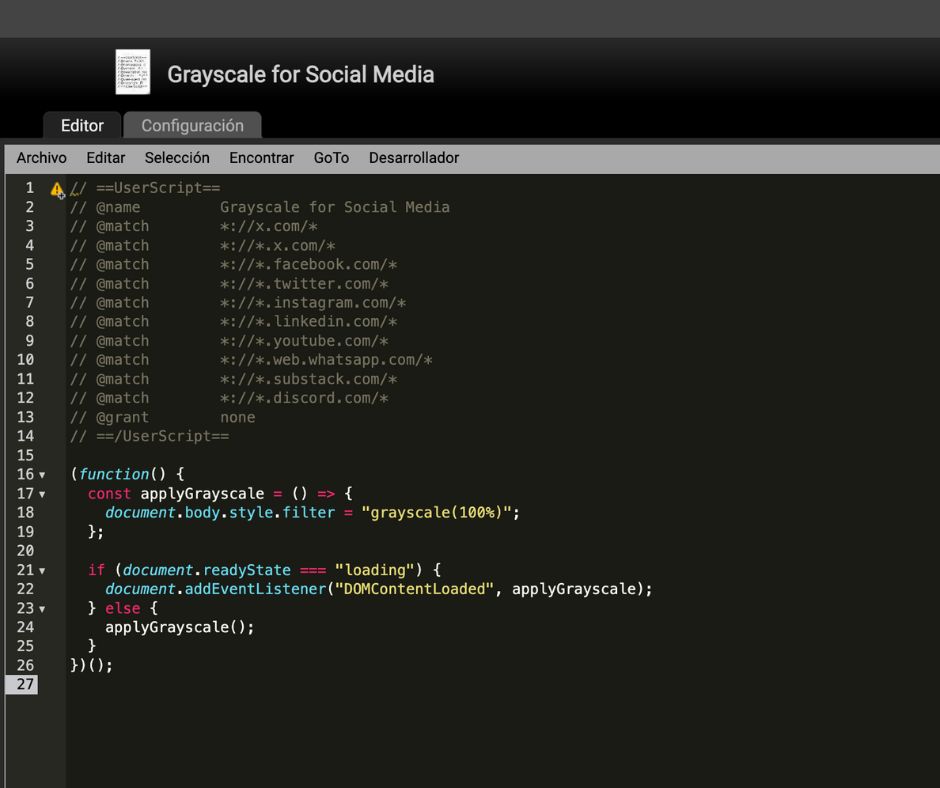
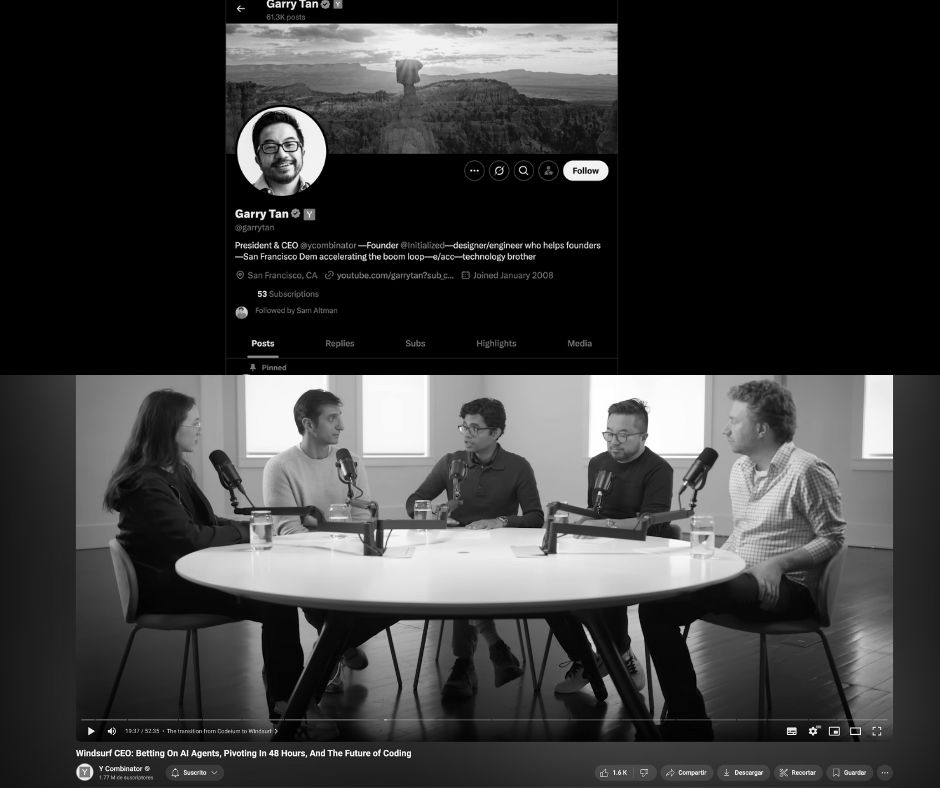
Work Mode: Maximum Focus During Office Hours
Through the Automation feature in the Shortcuts app, I’ve configured my phone to automatically enable Grayscale Mode when Work Mode is active. This is set from Monday to Friday, 9:00 a.m. to 6:00 p.m.
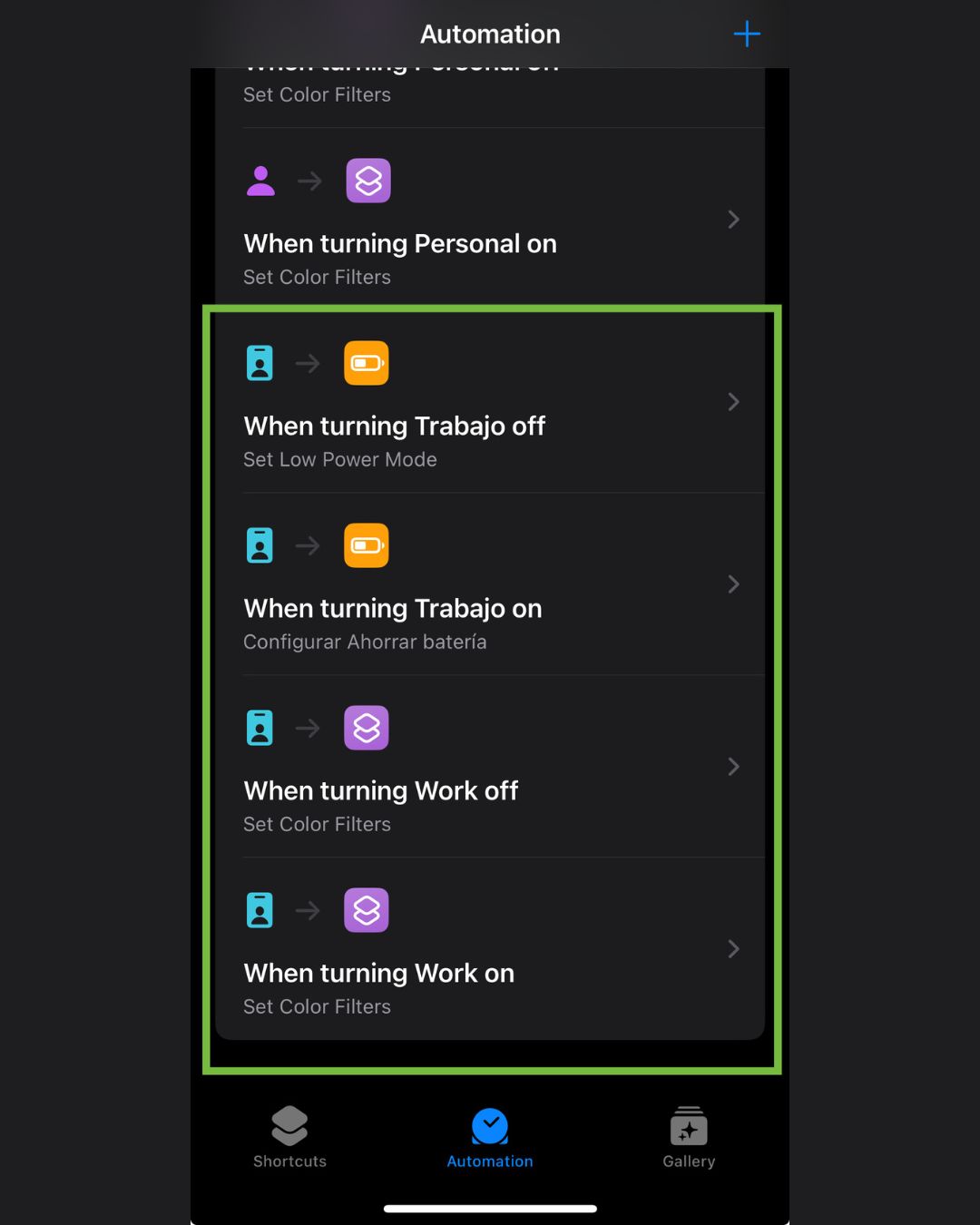
How It Works:
-
Notifications Silenced: Almost all notifications are turned off, except for essential work apps. (I generally keep notifications disabled, except for important apps like banking or family messaging.)
-
Minimalist Home Screen: My main screen is customized to display only the apps I need for work, removing any distractions.
Benefits of Work Mode:
-
Fewer Distractions: By silencing notifications, I avoid constant interruptions that break my focus and reduce productivity.
-
Better Time Management: Without the temptation of alerts, I can manage my time more effectively, maintaining a healthier work-life balance.
-
Reduced Stress: Turning off non-essential notifications helps lower stress and anxiety, allowing for better mental well-being.

No Social Media: Regaining Control of My Time
I used to spend over 4 hours per day on Instagram, Facebook, Twitter, and I always had YouTube playing in the background. It was overwhelming and unproductive. Here’s how I changed that:
What I Did:
-
Deleted Social Media Apps from my phone.
-
Installed the Freedom App (Iphone and Macbook), which blocks apps and websites. It functions like a VPN, effectively cutting off digital distractions on both my phone and computer.
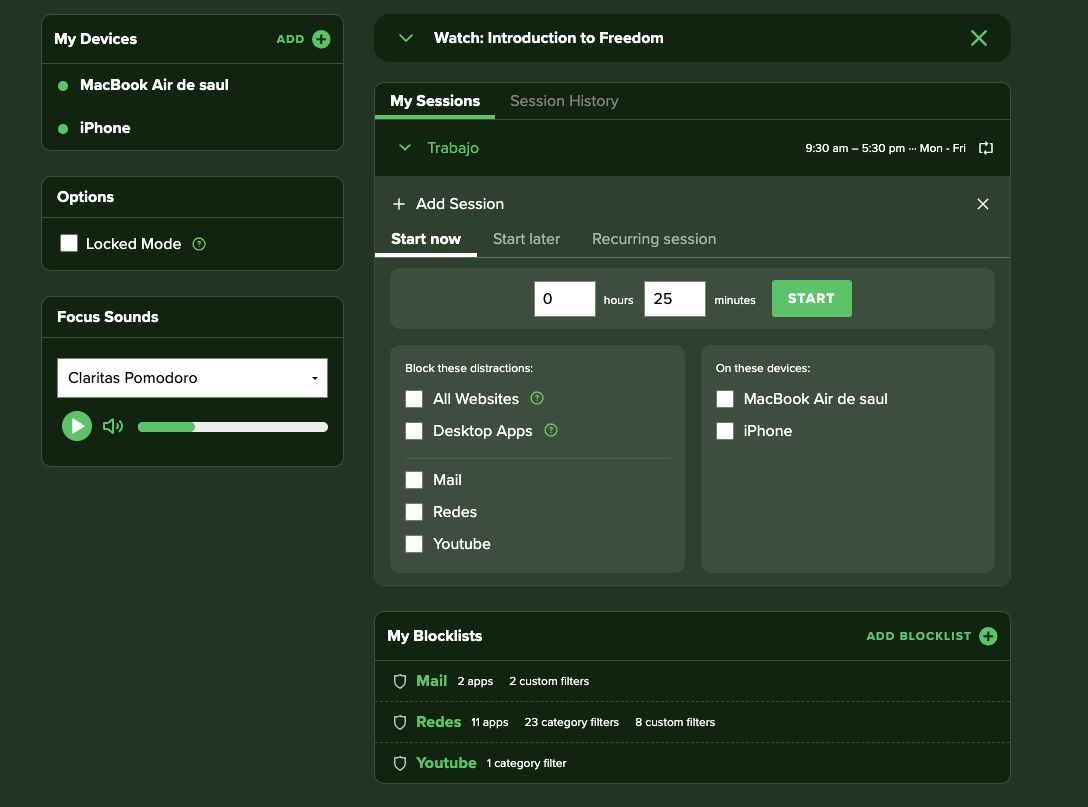
The Results:
-
I now spend less than 30 minutes per day on social media, mainly for responding to messages or occasionally posting. After that, I close the apps immediately.
-
Improved Sleep: No more late-night scrolling.
-
Healthier Lifestyle: More time for the gym, reading, movies, and anime.
-
Enhanced Focus: Greater mental clarity and energy throughout the day.
Final Thoughts: A Radical but Rewarding Change
I know this setup might seem extreme, but it has significantly improved my productivity, focus, and overall well-being. I feel happier and more energized with these changes.
If you’re curious about the impact of digital distractions and want to take control of your time, I highly recommend these books:
| Book | Description |
|---|---|
| Deep Work by Cal Newport | Learn how to focus without distraction on cognitively demanding tasks. |
| Digital Minimalism by Cal Newport | Discover how to use technology more intentionally to live a focused life. |
| The Anxious Generation by Jonathan Haidt | Analyzes the impact of social media on mental health, particularly in younger generations. |
I hope you find my productivity setup inspiring! If you have any questions or want to share your own tips, feel free to drop a message. Happy focusing! 🚀